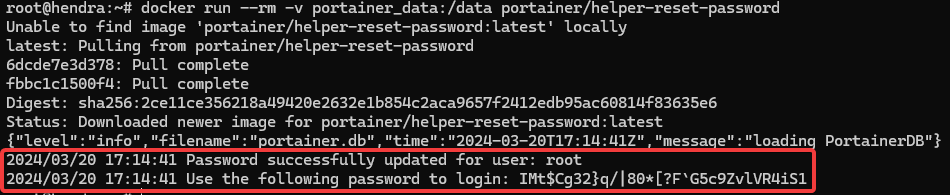How to Reset Portainer Admin Password
·1 min
Table of Contents
How to reset Portainer Password #
First, you have to determine the container ID on which portainer is running:
docker ps
This command will list all the containers running on your machine. You need to find the container ID of portainer:
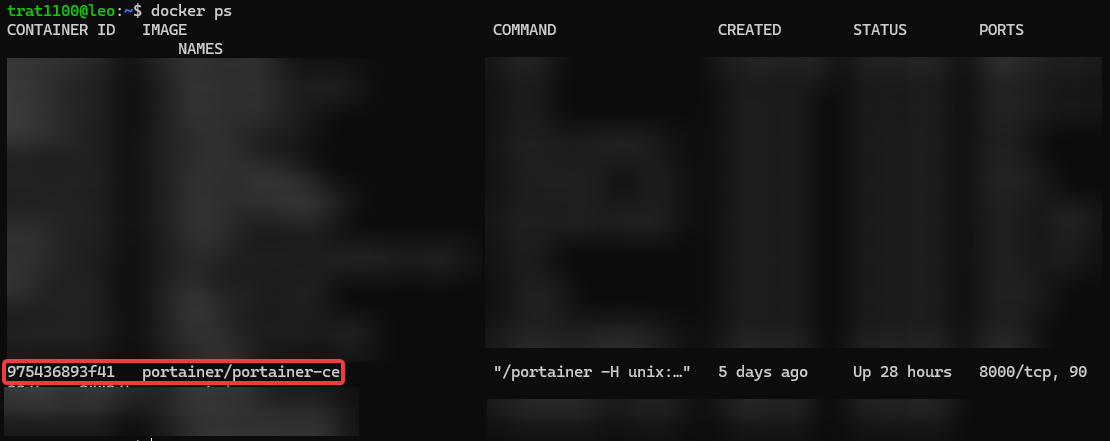
Here the ID of the container is 975436893f41.
Now stop the Portainer container:
docker stop <portainer-container-ID>
Now to reset the password, run this command:
docker run --rm -v portainer_data:/data portainer/helper-reset-password
After running the command, you will see the new username and password in the console like this: